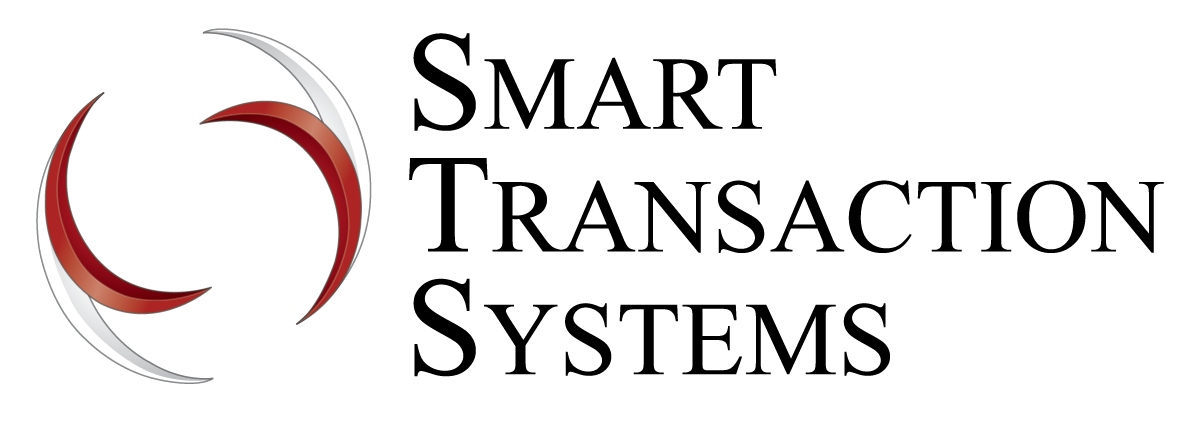Set Up Process
We’ll walk you through every step of the process, from card design to equipment set up. Here’s a quick overview of the process.
1. Design Your Cards
From standard cards and key tags, to contactless and scented cards, we have something perfect for you. Learn more about our gift card printing.
2. Choose Your Equipment
Our software works on all the most popular credit card terminals and point of sale systems. In fact, you are probably using the right equipment right now. Ask about compatibility and save the hassle of buying new equipment. Learn more about processing options.
3. Software Installation
All it takes to start processing gift is a simple download into your compatible equipment. The whole process usually takes less than 10 minutes.
4. Display Your Cards
Promote your gift cards with displays, posters, table tents and more. Visit GiftCardSupplyStore.com for affordable promotional materials that help you sell more gift cards.
5. Add Digital Gift Cards
It’s easy to sell gift cards from your website. You don’t need any technical knowledge and you don’t need to set up a shopping cart.
Ready to get started? Contact us today to get started creating your perfect solution.